Importance of plugins for WordPress websites
Plugins play a crucial role in extending the capabilities of WordPress websites beyond their core functionality.
They enable users to enhance their website by improving search engine optimization (SEO), enhancing security measures, boosting site speed, expanding e-commerce capabilities and much more.
When choosing plugins for a WordPress website, it’s important to consider the following factors:
- compatibility with the WordPress version
- reviews and ratings, update frequency
- support provided by the plugin developer
- specific features offered by the plugin
Here are the top plugins you must have on your WordPress website:
SEO Plugins
These plugins will allow you to optimize your website for SEO (search engine optimization) and help you rank higher on search engines such as Google and Bing.
1. Yoast SEO
Yoast SEO is a comprehensive plugin designed to optimize content for search engines. It offers features like meta tags, XML sitemaps, and content analysis.
2. All in One SEO Pack
Similar to Yoast, this plugin provides a range of SEO tools including XML sitemaps, social meta tags, and advanced canonical URLs.
3. Rank Math
Rank Math is a powerful SEO plugin offering features like rich snippets, keyword optimization, and integration with Google Search Console.
4. SEOPress
SEOPress is an all-in-one SEO plugin with features like XML sitemaps, meta tags, breadcrumbs, and Google Analytics integration.
5. Schema Scalpel
Schema Scalpel allows you to add and edit schema on you website. Giving you full control of schema you are able to boost your website technical SEO
Have a website? Click here and get a free website SEO audit!
Analytic Plugins
The plugins listed below are easy to use and can create a dashboard that is user friendly and will help you track and stay informed on your websites analytics.
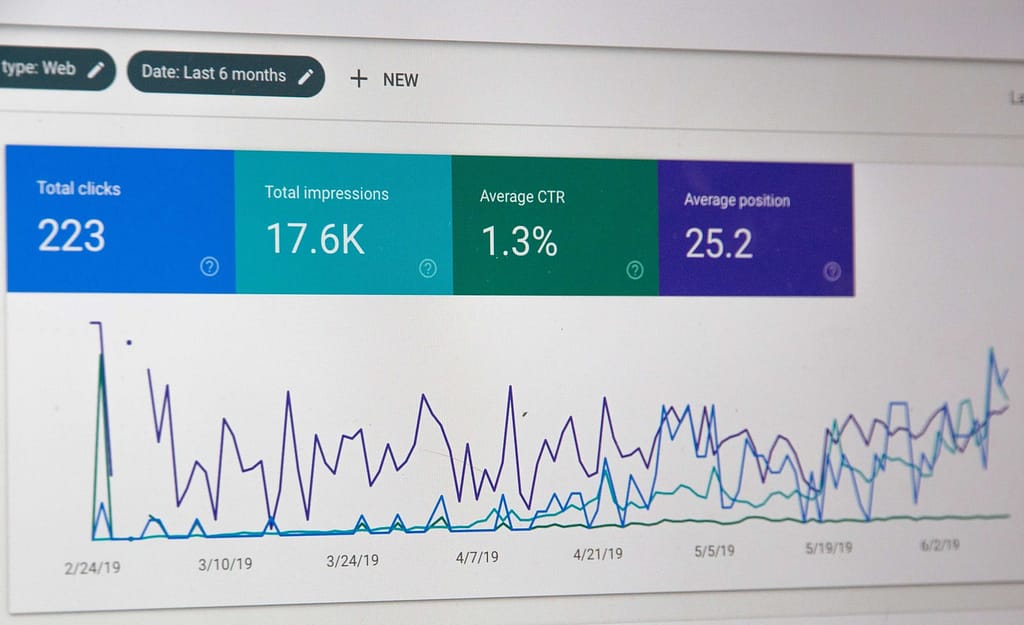
6. Google Site Kit
Google Site Kit allows easy integration of various Google services, including Google Analytics, into the WordPress dashboard.
7. MonsterInsights
This plugin seamlessly integrates Google Analytics into WordPress, providing detailed reports and actionable insights for website optimization.
8. Matomo
Matomo is a self-hosted analytics platform with a WordPress plugin for easy integration. It offers full control over data privacy and security.
9. Analytify
Analytify simplifies Google Analytics tracking within WordPress, providing intuitive dashboards and real-time statistics.
10. Jetpack by WordPress.com
Jetpack offers website analytics powered by WordPress.com, allowing users to monitor traffic, page views, and popular content directly from their WordPress dashboard.
Security Plugins
All websites need to be secured and having not security in place may cause users to not trust your site and travel elsewhere.
11. Wordfence Security
Wordfence protects WordPress websites from malware, brute force attacks, and other security threats.
12. Sucuri Security
Sucuri offers website security solutions, including malware scanning, security hardening, and website firewall protection.
13. iThemes Security
iThemes Security enhances WordPress security with features like two-factor authentication and malware scanning.
Performance Optimization Plugins
A slow website is honestly the worst. Users expect your site to load and load quickly! If your website does not start loading after 3 seconds than there is a high chance users will leave. The plugins below will help you optimize your site and give it a boost!
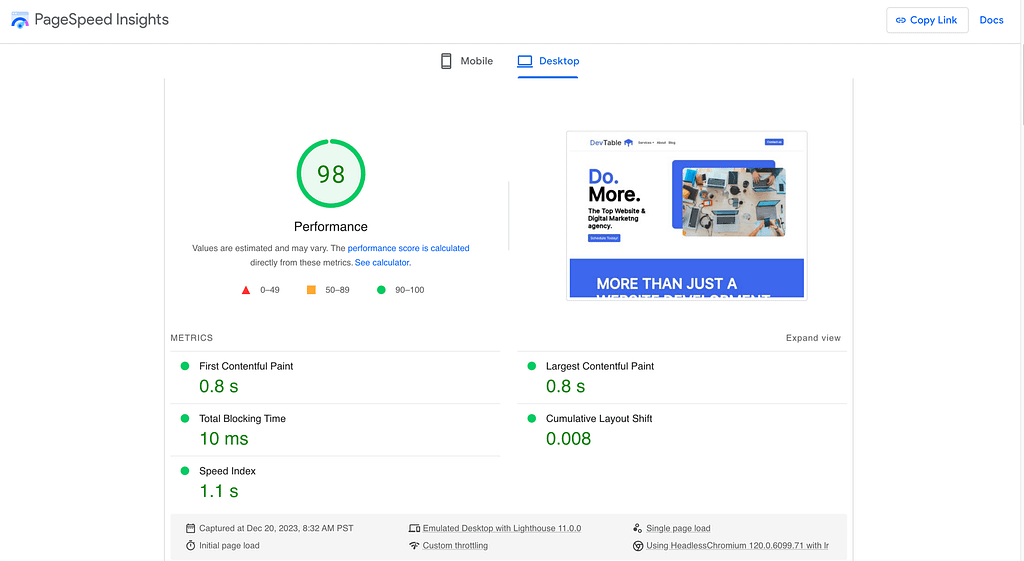
14. WP Rocket
WP Rocket is a premium caching plugin that improves website performance by caching pages and enabling browser caching.
15. W3 Total Cache
W3 Total Cache is a free caching plugin that improves website speed and performance by caching pages and minifying CSS and JavaScript.
16. WP Super Cache
WP Super Cache generates static HTML files from dynamic WordPress pages, reducing server load and improving website speed.
17. Optimole
Optimole automatically compresses and resizes images to improve website performance and load times.
Form and Form Management Plugins
Create high converting forms and keep them organized with the following plugins!
18. Contact Form 7
Contact Form 7 is a flexible contact form plugin with customizable form fields and mail contents.
19. Flamingo
Flamingo stores submitted form data in the WordPress database, making it easy to manage and keep track of inquiries.
20. WPForms
WPForms is a user-friendly drag-and-drop form builder plugin with various types of forms including contact forms, feedback forms, and payment forms.
21. Ninja Forms
Ninja Forms offers advanced features like conditional logic and file uploads, making it suitable for complex forms.
22. Formidable Forms
Formidable Forms allows users to create complex forms with features like calculations and multi-page forms.
E-commerce Plugins
23. WooCommerce
WooCommerce is a leading e-commerce plugin for creating online stores, managing products, and processing transactions securely.
24. Easy Digital Downloads
Easy Digital Downloads is specifically designed for selling digital products online, offering features like file downloads and payment gateways.
25. Shopify
Shopify offers a WordPress plugin for integrating e-commerce functionality and selling products through Shopify’s platform.
Social Media Integration Plugins

26. Social Warfare
Social Warfare allows users to add customizable social share buttons to their WordPress website, encouraging social sharing and engagement.
27. MashShare
MashShare offers customizable share buttons and social media analytics to track shares and engagement.
28. Revive Old Post
Revive Old Post automatically shares old WordPress posts on social media platforms, driving traffic and engagement to older content.
Gallery Plugins
Give your website a beautiful gallery page with these easy to user gallery plugins!
29. NextGEN Gallery
NextGEN Gallery allows users to create beautiful image galleries with customizable display options and lightbox effects.
30. Envira Gallery
Envira Gallery enables users to create stunning image and video galleries with drag-and-drop functionality and social media integration.
31. FooGallery
FooGallery offers multiple gallery templates, responsive design, and features like lazy loading and pagination.
Conclusion
WordPress plugins offer a myriad of functionalities that can significantly enhance the performance and functionality of WordPress websites. By selecting the right combination of plugins tailored to their specific needs, website owners can optimize SEO, improve security, enhance user experience, and achieve their business objectives effectively.
If you need help installing these plugins or figuring out if they are right for your website please contact us for help! Click here for help!
